Coursework
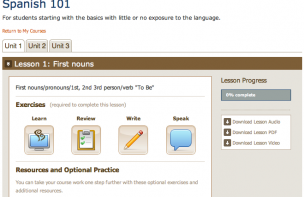
From your Home page, select Start Course. You will be taken to a page that looks like this...
Step 1: Learn
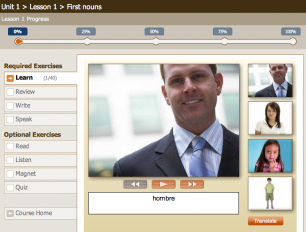
For each Unit, start with the Learn section. You will use the buttons to progress through all of the words - you will be able to listen to someone pronounce all of them for you! Your Progress bar will move as you get further and further along.
Step 2: Review
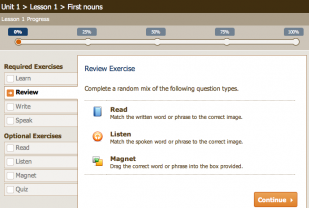
You will then move to the Review section to complete various reading, listening, and magnet exercises.
Step 3: Write
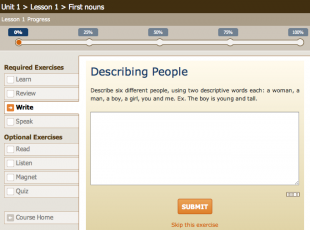
Now here's where you can submit your work to be reviewed by other members! You will be given a writing prompt - type out your exercise in the box provided, and hit Submit if you want a fellow member to provide productive feedback (this is not required).
Step 4: Speak
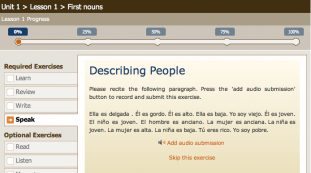
Next comes the Speak section. Here you have the option of submitting an audio clip of yourself reciting the paragraph given to you. Other members will review this and give you feedback.
Optional Exercises
You will find additional review exercises here, though these are not required.
