Step 1
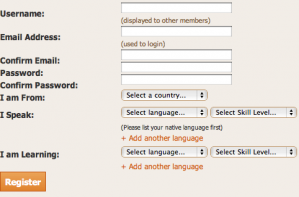
Simply choose a username, then enter in the following information. You will be asked both the language you speak, as well as which one you are learning. After you set up your membership, you can now login by selecting 'login' in the upper right-hand corner of the screen.
Step 2

Once you log in, you can edit your profile. Add an image, edit your contact information, or tell people about your interests.
Step 3
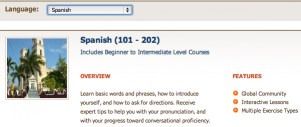
Next you will want to enroll in a course. Go back to the 'Home' tab at the top of the page, and you'll see a link in the center that says Enroll in a Course. Choose this. From the drop-down menu, select Spanish.
Step 4

Now, when you go back to your Home page, you'll want to make sure you got enrolled okay. Under recent activity, choose 'View My Courses.' This will then take you to the My Courses page, where you can begin your course!
